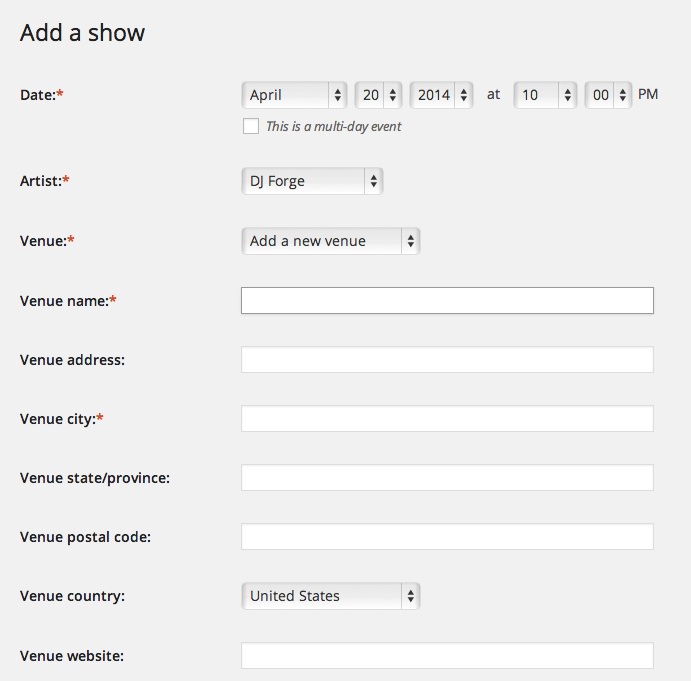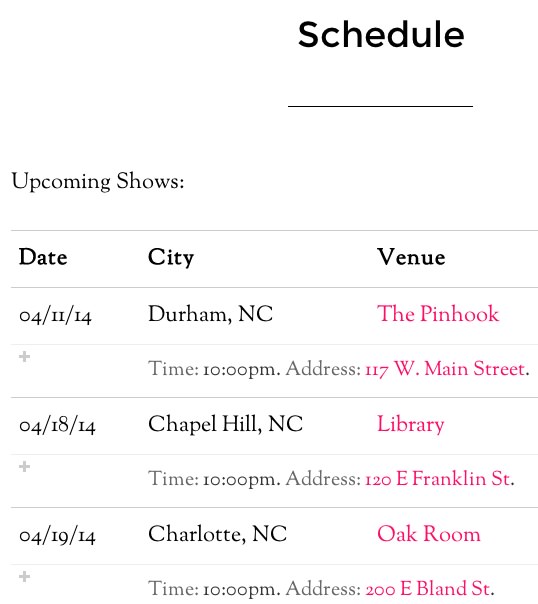For those of you that have chosen to use WordPress for your DJ site, you may be wondering about the best ways to keep your DJ schedule updated and displayed for visitors. One of the best solutions we’ve found for this is GigPress.
Keeping Your DJ Gig Schedule Updated With Gigpress
Gigpress makes it easy to update your gigs right in the admin section of the WordPress dashboard. It’s even easier than added posts or pages to your site, and you can update an entire list of gigs in no time. There are plenty of options for each venue that you add so that your fans can get relevant information for each gig (including venue website and address):
Once you’ve entered the information for a venue everything is saved for future use. If you’re playing at a previous venue there’ll be no need to re-enter the information again, which is a real time saver.
Displaying Your DJ Gig Schedule Using Gigpress
Once you’ve entered your shows in the backend, all you need to do to display them to fans is use the supplied widget to show a short list like this:
Or for a more detailed list you can use the supplied short code on a schedule / events page like this:
The Two Best Features Of Gigpress
Gigpress is easy to use which makes it a no-brainer as gig management plugin for WordPress. There’s no coding to ever learn and you only need to keep the admin section updated, the rest happens automatically.
The best part, however, is the price. Gigpress is a free plugin so you don’t need to pay to get going with it. If you’re using WordPress, go ahead and download it and give it a try!