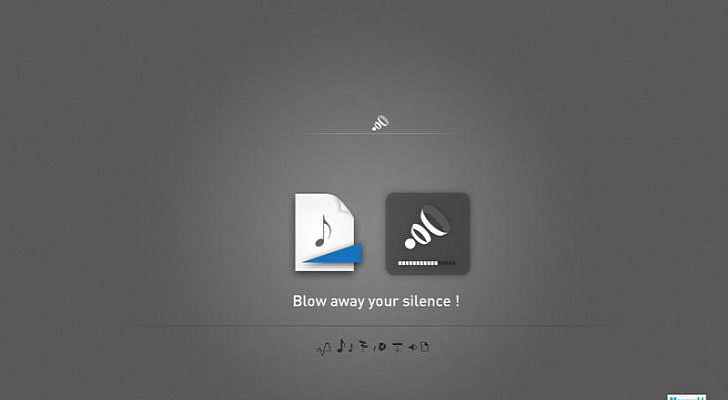It’s no secret that the speakers on Macbook Air / Macbook Pro laptops aren’t the best. This is obviously a problem for us as DJs since we spend lots of time listening to, downloading, and editing music. But there is a way to boost the volume and make your MacBook speakers louder: with Boom [iTunes link].
Boom: Boost Your Volume / Make Your Macbook Speakers Louder !
Boom raises the maximum volume of your Macbook by a very noticeable difference. Since it’s an app that works in conjunction with your existing audio, it has separate audio controls, so you can actual control how much you want the volume boosted. Boom sits in your menu bar allowing you to adjust the amount of boost, or quickly turn it off:

In addition to making the built in speakers sound better, Boom will do an amazing job at bringing any headphones you use to life with louder sound. Even using a cheap pair of earbuds is now tolerable for me, which is a bonus because I don’t always take my DJ headphones out and about with me during the day.
System Wide Equalizer
Another key feature of Boom is the ability to apply an equalizer to the audio system. This can come in handy when evaluating new music (sometimes it’s hard to determine bass levels on the stock speakers), listening to internet radio/podcasts, or watching videos.
Boost Individual Files
If you have music files with low volume that need to be boosted, Boom can handle that too. I have to admit I haven’t tried this feature, but I could see how it could come in handy for some of my older audio files.
How Much?
Boom is 6.99 via the Apple app store. Is it worth the money? I think so, I almost can’t listen to music on my Macbook without it now. Check it out and let us know what you think.