
Just reading that headline is enough to give any DJ anxiety, especially those of use that have experienced it before. There’s nothing worse than being at the peak of a party / club night and having your software or laptop crash, leaving the party with no music. Hopefully you won’t ever need this info, but here’s how to be ready just in case your dj laptop crashes during a gig:
Prepare In Advance
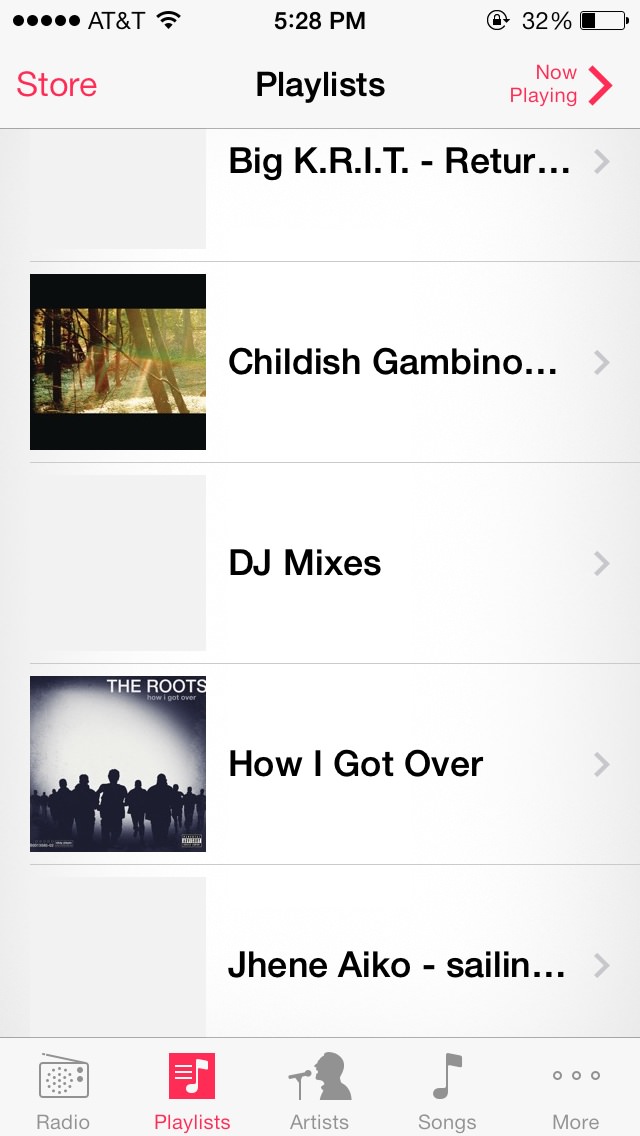
The best thing you can do is to have alternate music ready to play at a moment’s notice. There are a couple of ways to go about this, but one of the most simple is having some music loaded up on another device such as your phone or a tablet. Keep an emergency playlist full of party classics and current hits so that you can be prepared for any part of the night. For an extra layer of prep, have some party mixes loaded up and ready to play. To make this method work, you’ll also need an RCA to 1/8” cable. Run the RCA end into the AUX input of your mixer (or into it’s own channel if using a 4 channel mixer/controller).
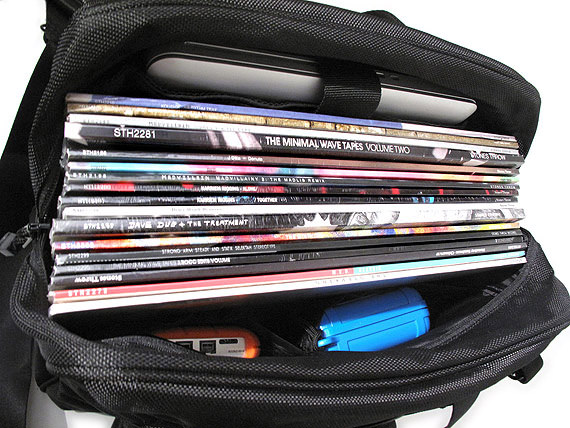
Another way to be prepared with alternate music is to bring a small selection of vinyl with you (if spinning on turntables), or CDs with music on them (or USB flash drives with music for use on CDJs as well). Either of these provide an instant way to play music while your laptop is restarting.
Some of my peers even suggest having a secondary laptop with you capable of running serato. Obviously this is the ultimate backup solution but it’s tough to afford a second laptop just for emergency purposes. The best way to go about this is to keep your current laptop when you upgrade again and have it to use it for emergencies.
Either of these will give you some time to sort out your hardware / software issues. They’ll also minimize the amount of dead air at your party. There’s nothing worse for your party than dead air, period.
Don’t Panic

If your laptop does crash, the worst thing you can do is panic. Panic leads to confusion, so remember to stay calm. First up, play some music from another device using one of the methods in the section above. Once you have the music playing, it’s time to figure out what’s going on with your laptop. Just as a precaution I would recommend restarting your laptop. Simply relaunching your software could lead to another issue.
Use the microphone. Seriously. Take this opportunity to say anything about the night, the bar, drink specials, etc. Anything else to take attention away from the fact that things are going wrong in the DJ booth.
Let another DJ spin while you figure things out. This is a huge benefit if you’re playing a night with another DJ or a group of DJs that can pick up the slack while you figure things out.
What If My Laptop Is Dead For Good?
Now it may be time to panic! Maybe even run away! Honestly, I don’t know what I would do, I’m interested in hearing everyone’s thoughts on what to do in this scenario. Got any strategies for what to do when your dj laptop crashes during a gig?