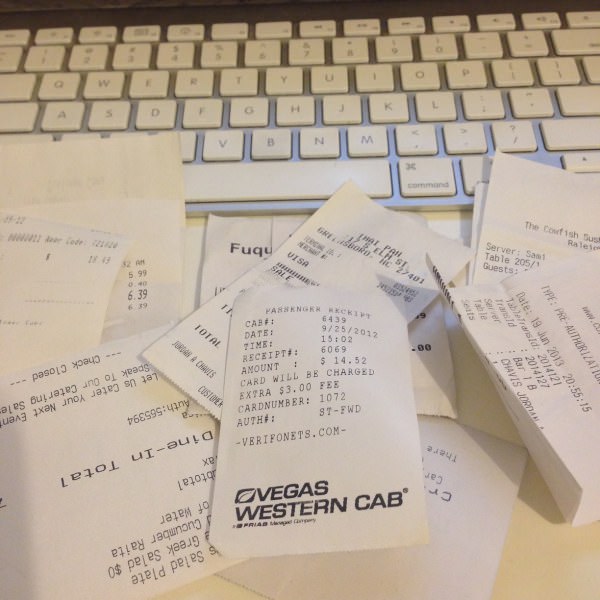
This is how my desk used to look. A mix of equipment receipts, music receipts, and meal receipts. At some point I’m sure yours has too, especially come tax season. Heck, it might even look that way now!
Receipts Are Annoying
Keeping up with receipts is pretty annoying. There’s really no other way to go about saying that. You’re either supposed to file them somewhere, give them to an accountant, or even worse – scan them all yourself. Who has time for that. Plus, I do half of my music related spending online — how am I supposed to count those? Print them out and file them? That’s pretty wasteful.
The Solution: Shoeboxed
I’m going to introduce you to a tool I’ve used for the past three years that solves the receipt problem: Shoeboxed.. Shoeboxed is the best way to stay organized and de-clutter your desk as well as speed up your book-keeping.
So how does it work? Well, you can either mail your receipts in, take photos of them with your smartphone (my preferred method), forward receipt emails to special email address they give, or use the browser extension and clip receipts.
The Blue Envelope
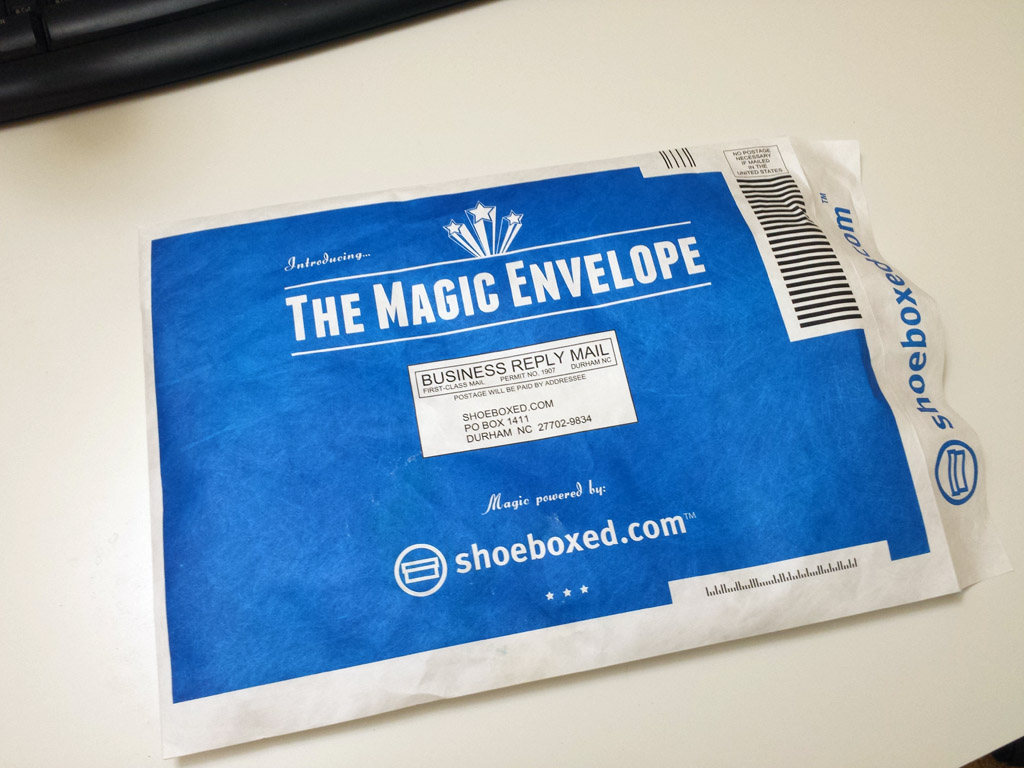
Netflix has the red envelope, Shoeboxed has the blue envelope. Stuff your receipts into one of these bad boys and send it off to their HQ. They scan everything and verify the information, then it all shows up into your account. The amount of time it takes for this to happen varies by your location — their HQ is in NC which is where I live, so I get a pretty quick turnaround.
Smartphone App
This is my most often used method to send receipts to Shoeboxed. I love this method because it allows me to take a picture of the receipt and dispose of the physical receipt right away (although I should probably keep it for a few days to be safe — but I like to live on the edge). Shoeboxed is pretty accurate most of the time, and if it gets anything wrong you can always just correct it via editable fields on their website. Here’s what an image from my phone looks like from when I met another DJ for coffee:
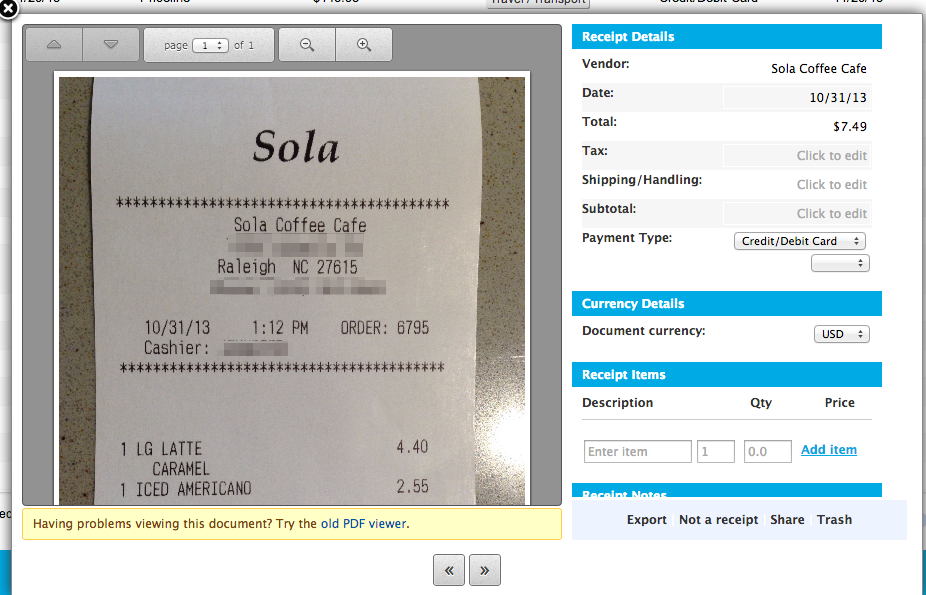
Email Receipts
You know all those emails you get from purchasing music, or control vinyl, airline receipts, or just about anything you buy online that’s DJ related? Yeah, you can forward those to a unique Shoeboxed email address that they give you. These emails get categorized and entered into the website automatically as well. This would be my second most used method. As an example, here’s a receipt of an iTunes album purchase, Shoeboxed gathered all the necessary data automatically:
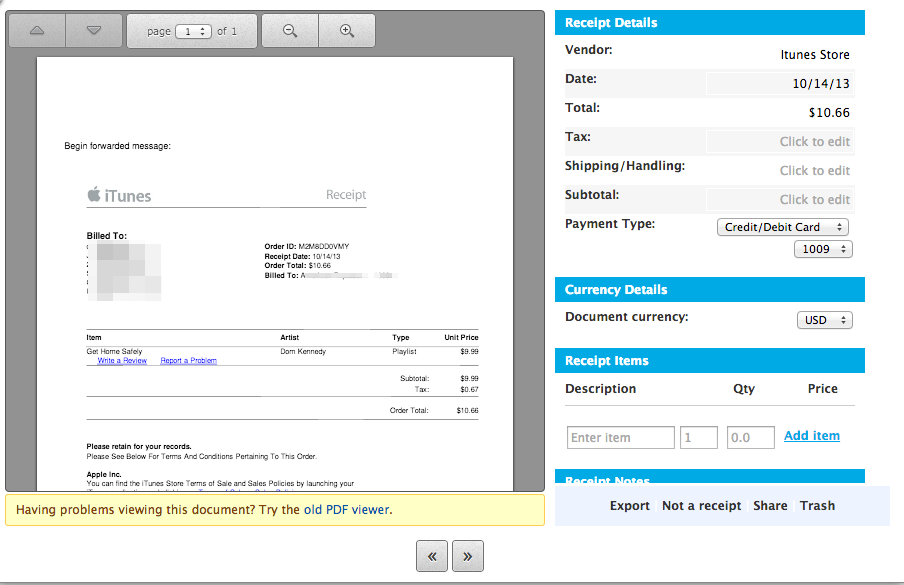
Web Clipper
You can even by-pass the email system and just clip your receipt from whatever purchase confirmation screen you happen to be on. Easy peasy.
Making Your Taxes Easier
Shoeboxed makes everything really easy when it’s time to do your taxes (you do pay your taxes riiiiight?). They’ve recently added a feature that lets you invite other people to view your receipts – so you can invite your accountant — or whoever may be helping you. You can also download your entire year’s worth of receipts into one PDF – this is important if you live within the US as the IRS only accepts digital receipts in PDF format — which will come in very handy if you ever get *gasp* audited.
Shoeboxed also integrates with some popular bookkeeping software, including quickbooks [if you sign up for a higher tiered plan]. The integrations are automatic and will show up as expenses on the books, eliminating yet another step when it’s tax time.
Bonus Feature: Mileage Tracking
Shoeboxed recently pushed an update to their smartphone app that lets you easily track mileage. Just tap when you start driving, and tap again when you’re finished driving. The app uses your GPS locations at start and finish to determine how many miles you drove and displays your route on a map. It also calculates the total expense amount, which gets added to the website and integrated as an expense on your book-keeping software. I was previously using another app for this purpose and was able to replace it with Shoeboxed thanks to this update.
Why I like Shoeboxed
Besides the obvious fact that they’ve made my life more organized and easy? I like the people there. They listen to customers and add features that people ask for! Plus, Shoeboxed is based about 15 minutes away from me, and I’ve actually visited their offices a couple of times. So for me, it’s a win-win because I like to support NC based businesses, and hey — they’re a pretty awesome bunch of people. So check em out!