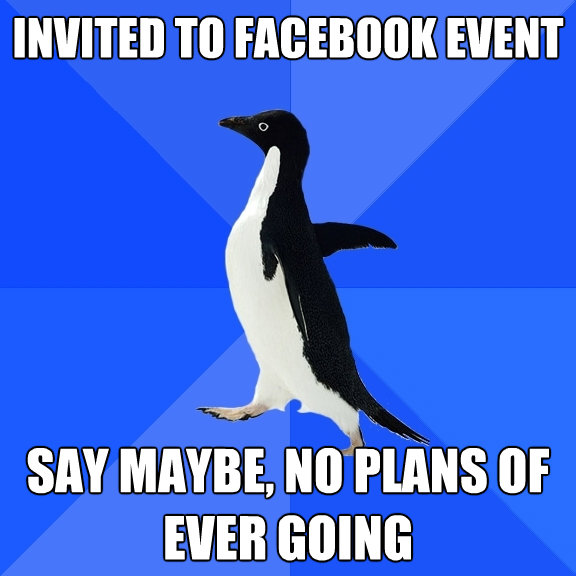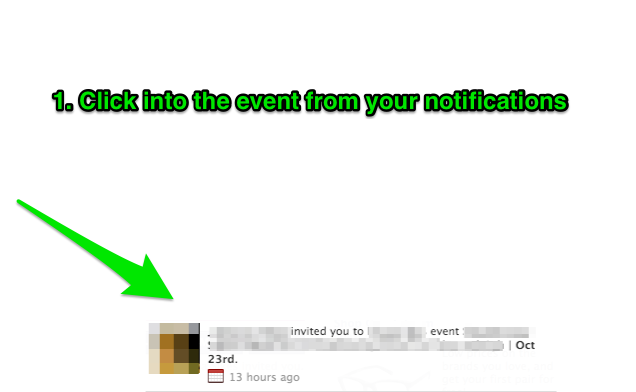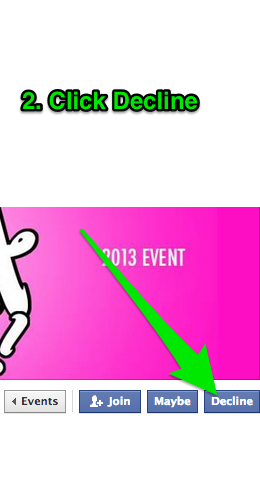How To Block Facebook Event Invites in 4 easy steps
Facebook Event Invites Are Annoying
First of all, if you’re reading this blog, I imagine that you work in nightclubs and/or the service industry. Partying is our business, and promoting via social media is the lay of the land these days. Unfortunately, not everyone uses the internet responsibly, or adheres to any sort of etiquette when it comes to event promotions. Thankfully, we’ve been gifted with the ability to block Facebook event invites. Here’s how, in 4 easy steps:
But Wait – I Don’t Want to Miss an Important Facebook Event Invite
On the bright side of things, there is a way to ignore event invites from a single user, without having to turn off your notifications all together. So you’ll still get those super important Facebook event invites like baby showers, house-warming parties, and the ever classic “lost my cell phone and got a new number” invites. So rest easy knowing that you’re only blocking those people you consider the most annoying:
Step 1: Click Into the Event Invite in your notifications list
Pull down your list of notifications, and click the Facebook event invite from the user you wish to block. Choose any of the events that they’ve invited you to, because you only need to complete this process once.
Step 2: Click Decline
Once you’re inside the Facebook event invite page, you’ll notice three action buttons: join, maybe, and decline. Click the decline button. This is already bringing you some satisfaction right? You’re halfway there!
Step 3: Click Ignore Invites From
Once you click define in step 2, you’ll notice a small pop up box appear. At the bottom of the box is a link which reads “Ignore Invites From.” Click this link. This is the magic link that’s about to solve your problems and unclog your notifications:
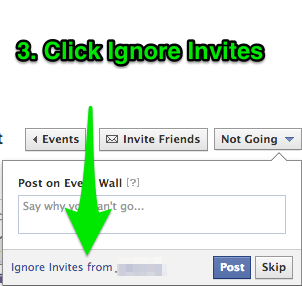
Step 4: Confirm You Want to Block Facebook Event Invites
Once you’ve clicked the link in step 3, you’ll be greeted with a confirmation box. Facebook is making sure you meant to opt out of Facebook event invites for this user. Go ahead and click ignore. That’s it, you’re done!
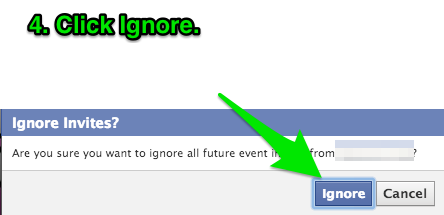
Step 5: Celebrate (optional)
Congratulations, you just took a big step into de-cluttering your Facebook notifications by blocking event invites from the offender! Feel free to celebrate!
Rinse and Repeat
You’ll need to repeat this process for each person you want to block. It may seem tedious, but once you block Facebook event invites from a few people, you’ll notice that you won’t have to do it as often, since you’re getting rid of offenders one by one.
Hope this helped!
Get more tips like this straight into your inbox by signing up for The Nerdy DJ Newsletter:
[mc4wp-form]