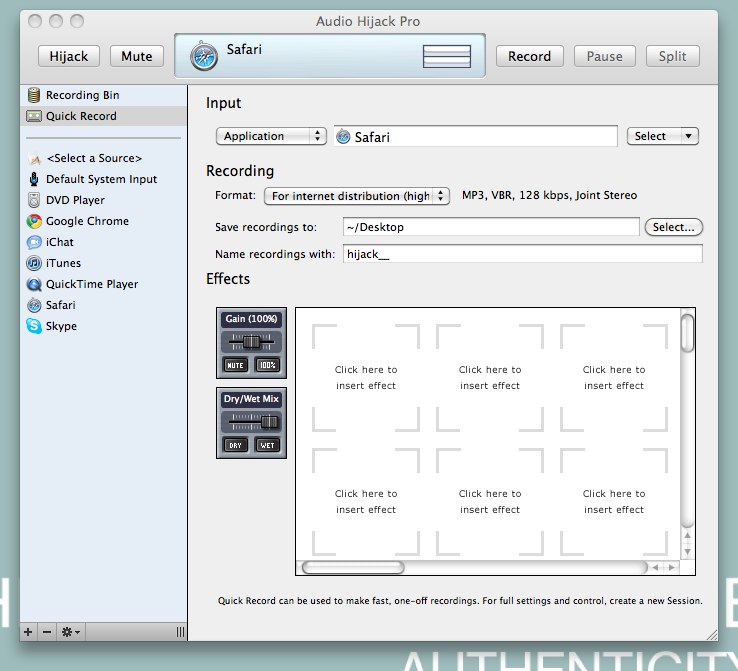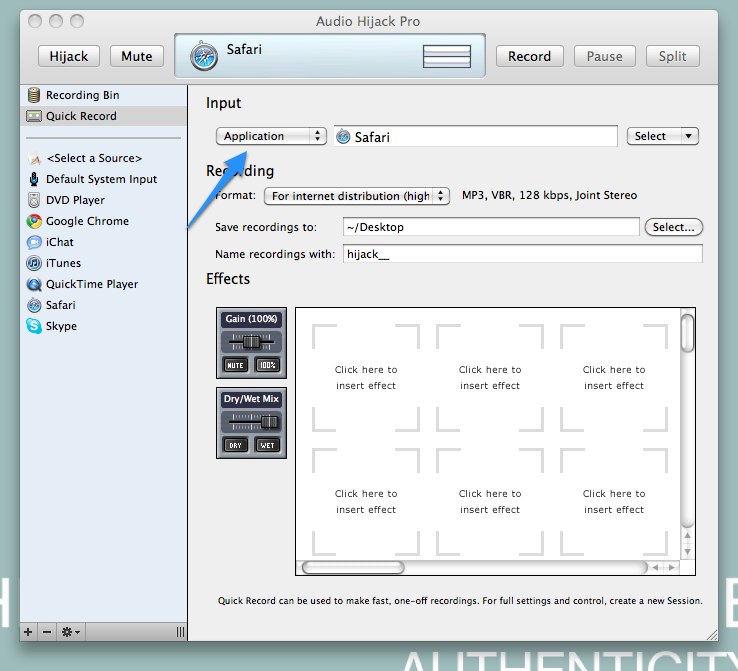Have you ever wanted to rip a sound clip from a movie? Rip a song from a streaming player such as youtube? If you’ve ever been in either of those scenarios (or a similar one) then you know finding a way to get the audio usually ends up being more trouble than it’s worth. The most common solution is to run a line-out from your laptop into your mixer, then into your desktop, then recording using some sort of software on your desktop.
That’s a lot of steps. Â What if you’re out and about and don’t have your equipment, but need to record something? Welp, thanks to Audio Hijack Pro, your problems are solved, and here’s a quick rundown on how to use it hijack audio from youtube:
Launch Safari (or whatever application you need to get audio from) then launch Audio Hijack Pro and click “Quick Record” in the left pane of the application:
Change the selector in the right pane to “application” if it isn’t already selected, then click the drop down box titled “Select” and choose Safari.
In the recording options you can change the quality of the output file as well as choose a location for the file to save to. I usually save mine to the desktop so I can find it easily. Â Now all that’s left is to hit the “Record” button, and then click play on the youtube video/movie clip. Â Click record again for it to stop once you’ve grabbed what you need.
This is a painless solution to what used to be quite a hassle! Â Here are some things I’ve recently used it for
- An artist sent me some vocal drops from the voice note program in their phone. I was able to hijack the audio from quicktime and save an mp3 for future use
- Was DJing a special event where they needed an instrumental for an unpopular song. Â Found the instrumental on youtube and recorded an mp3 in minutes.
- Needed a sound clip from a DVD I have for a mixtape intro. Hijacked the audio from the DVD player application to save an mp3.
As you can see, it’s a handy tool to have around because most of the scenarios you’d use it for are unplanned. Â The price for the software is $32 as of the time of this writing, which may shy you away at first but should be a no-brainer for most as it will frequently come in handy.